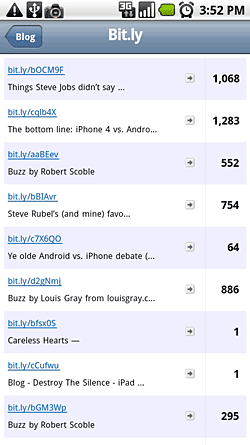One of the best parts of owning a small company is being able to act fast. There’s no red tape or clueless management to deal with – you want something done, BAM, it’s done! A perfect example is when Google Chrome was released. Within several hours of the announcement, we added support for it to our web browser reporting. If I remember correctly, it took Google Analytics several weeks to get Chrome detection integrated, which we found amusing (ya know, since they’re made by the same company and all).
Anyways, I was recently reading a story on TechCrunch about bit.ly, and it briefly mentioned at the bottom about how WebTrends (a fellow Portland analytics firm) announced a partnership with bit.ly to integrate bit.ly’s analytics into their reports later this summer. I didn’t know bit.ly had a stats API (because I use clicky.me, of course!), so I jumped on the opportunity. Two days later, it’s part of Clicky.
bit.ly’s existing API only provides very basic data unfortunately – the only thing you can access is the total number of clicks that your last 15 shortened URLs have had. I imagine this partnership with WebTrends will provide them with access to allof the analytics that bit.ly gives you for a link, when viewed on their web site (geographic data, referrers, etc – here’s an example), which we don’t think is fair really. Their API should be open to everyone, so we’re a bit disappointed there.
But no matter. We think you’ll still like this integration, and we’ve made it extremely easy to access the full bit.ly report for any of your links simply by clicking on the link. Try it out in our demo account.
How to set it up
This feature does require a Pro or higher account (upgrade here if necessary). For any site you want to add this to, just go to your site preferences main page, click “preferences” again (near the top), and then click the “advanced settings” link and enter your bit.ly username where requested.
Available reports
This is available under the “Links” report, by clicking the new bit.ly sub-tab. It has also been added to the “Short URLs” dashboard module, and to our iPhone web analytics. We wanted to add it the API too but there’s a bug with accessing third party data via the API at the moment that we still need to fix.
Enjoy!