Local searches (searches performed with your site’s own search engine) has been one of the biggest feature requests we’ve had over the years, so we’re happy to finally support it!
First, you need to tell us what the search parameter is that your site uses. Common ones would be “q” or “search”. Examples:
http://yoursite.com/search?q=lollipops
http://yoursite.com/search?search=care+bear+stare
You can set this in your site preferences:

You will then start seeing data in the new local searches report:

You can click on any of the searches to filter down to the visitors who performed said searches:
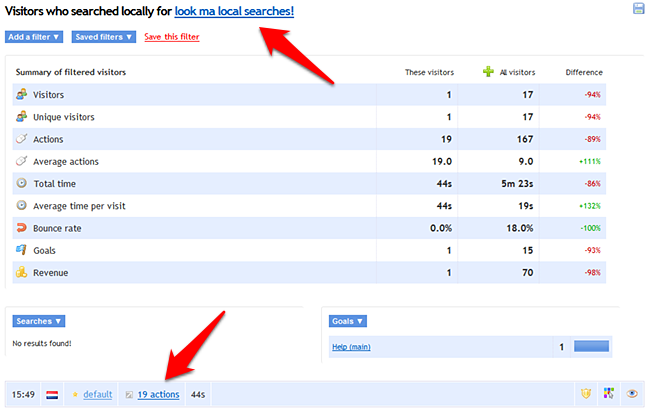
They will also show up in Spy:

As well as the actions log (both globally, and when viewing a session):

The action log can also be filtered down to just show local searches:

And that about covers everything!

